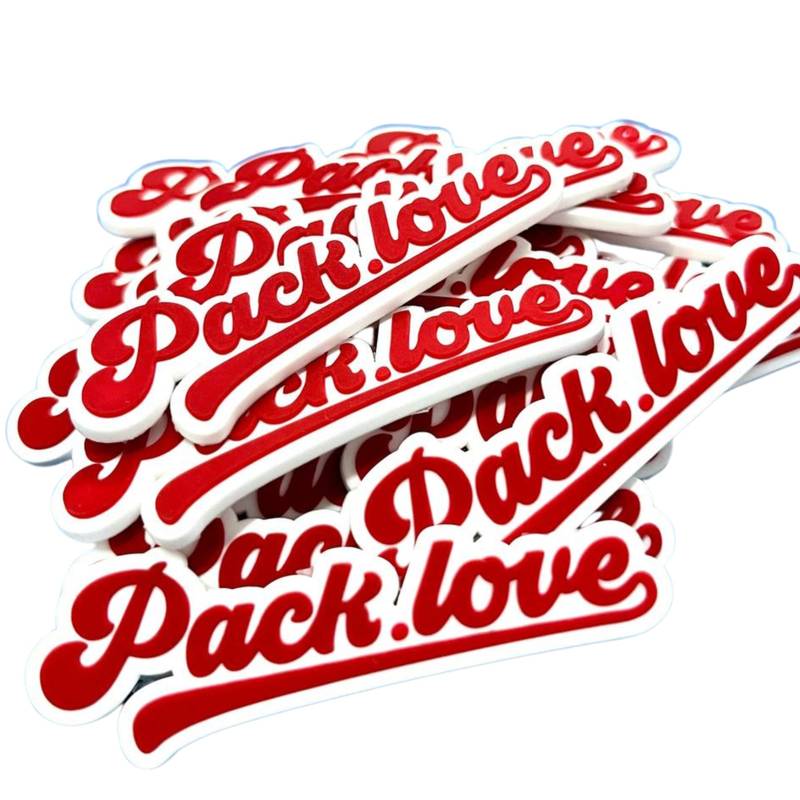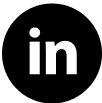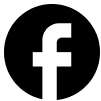What Is Barcode? Simple Guide: Types, How They Work And Uses
This article will help you understand barcodes. We will explain what they are in a simple way. This guide is for everyone, even if you are young or new to English. Barcodes are on many things we buy and use. Knowing about them is helpful. We will look at what a barcode is, the main kinds (like line barcodes and square pattern barcodes), and how we use them.
1. What is a barcode? The basic idea
1.1 Simple definition
A barcode is a picture with special lines, squares, or dots that a machine, like a scanner, can read. Its main job is to hold information. Think of it like a secret code for an item. This code helps a computer quickly find out what the product is and get data about it.
This is part of Automatic Identification and Data Capture (AIDC) technology. AIDC is a fancy name for ways to automatically find out what something is and get information from it, so no one has to type it all in. Barcodes make this fast and easy.

1.2 What do barcodes look like?
Most often, a barcode looks like a set of black lines with white spaces between them. The lines can have different thicknesses. Usually, you see this on a white background.
There are also newer types. These often look like small square patterns or little mazes. These are often 2D (two-dimensional) barcodes, and QR codes (Quick Response codes, a type of 2D barcode that often links to websites or apps) are a popular example.
2. How do barcodes work?
2.1. Storing information
The patterns of lines and spaces, or the squares and dots in 2D barcodes, represent letters and numbers. This is how they store information. For example, a barcode can hold a product number, a website link, contact details, or other simple pieces of data. When a scanner reads these patterns, it turns them back into the information they represent.

2.2 Key parts of a simple barcode
Let’s look at a common line barcode:
- Quiet zone: This is the empty white space at the very beginning and end of the barcode. It’s important because it helps the scanner know where the barcode starts and stops.
- Lines and spaces (Bars and spaces): These are the actual “code.” The different thicknesses of the black lines and the white spaces between them are what the scanner reads to get the information.
- Check digit: Some barcodes have an extra number at the end. This is called a check digit. Its job is to help the scanner double-check if it read the barcode correctly. This makes scanning more accurate.
2.3 Connecting to a computer system
When a scanner reads a barcode, it changes the pattern into information, like a product number. This information then goes to a computer or a cash register system, also known as a Point of Sale (POS) system (the system used at checkouts to process sales).
The computer system uses this number to look up details. These details can be the product’s name, its price, or how many are in stock in a warehouse. This all happens very quickly.

3. What are the main types of barcodes?
3.1 1D or linear barcodes
1D (one-dimensional) barcodes, also called linear barcodes, are the common type made of vertical lines and spaces of different widths. The data in these barcodes is stored in one direction – horizontally, from left to right. They generally hold a small amount of data, usually just numbers or a short piece of text.
Here are some examples:
- UPC (Universal Product Code): You often see these on products in stores in North America (USA and Canada). They usually have a 12-digit number. UPC-A is a common version.
- EAN (European Article Number): This is like UPC but used in Europe, Australia, and many other parts of the world. It often has 13 digits.
- Code 128: This is a very useful barcode for shipping, organizing items in warehouses, and other business uses. It can hold more types of information, like both numbers and letters. The way these different barcodes are designed is called their symbology (the specific design and rules for a type of barcode).
3.2 2D or matrix barcodes
2D (two-dimensional) barcodes, or matrix barcodes, use patterns of squares, dots, or sometimes hexagons. They store information both across (horizontally) and up-and-down (vertically). This means they can hold much more information than 1D barcodes. For example, they can store website addresses, long text messages, or contact details.
QR Code (Quick Response Code): This is a very popular type of 2D barcode. You can recognize its square shape easily. QR codes are used for many things: linking to websites, making phone payments, sharing Wi-Fi passwords, and appearing on posters or product packaging for more information. Many smartphones can read them using their camera.
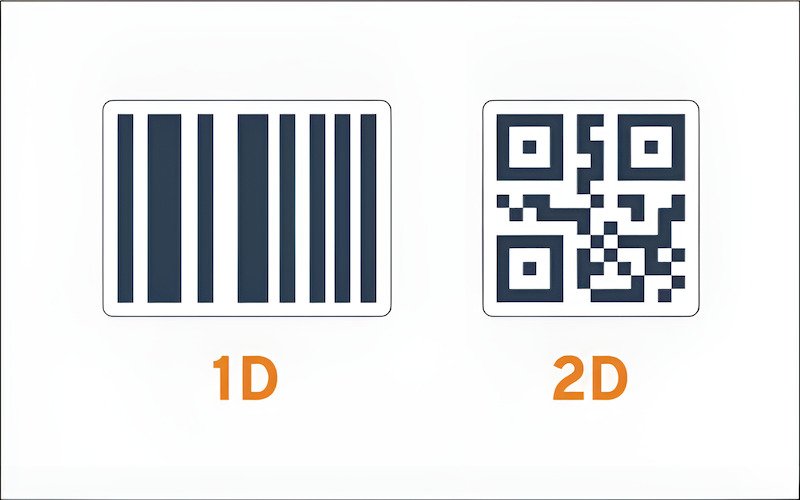
3.3 Which type is used for what?
In simple terms:
- 1D barcodes (lines) are great for quickly identifying products, like at store checkouts.
- 2D barcodes (patterns) are used when you need to store more information or want to link to something online, like with a QR code.
| Feature | 1D barcode (lines) | 2D barcode (patterns like QR) |
|---|---|---|
| Looks like | Lines & spaces | Squares/dots |
| Holds | Less info (e.g., product number) | More info (e.g., website link) |
| Common use | Store products, item ID | Website links, tickets, contact info |
4. How are barcodes read?
4.1 Using a barcode scanner
A barcode scanner (or barcode reader) is a special device that reads barcodes. It shines a light, often a red light from an LED or a laser, onto the barcode.
The light bounces off the white spaces of the barcode and is absorbed by the black lines (or the dark parts of a 2D code). A sensor inside the scanner “sees” this pattern of reflected light. The scanner then changes this pattern into information (numbers and letters) that a computer can understand.

4.2 Types of scanners
There are different kinds of barcode scanners:
- Handheld scanners: These are the ones you often see cashiers use in shops. You hold them and point them at the barcode.
- Built-in scanners: These are found in machines like self-checkout stations in supermarkets. The scanner is part of the machine.
- Smartphone cameras: Many modern phones can now read QR codes (and sometimes other barcodes) using their camera. Often, you don’t even need a special app; the built-in camera app can do it. This is very common for QR codes.
5. Why are barcodes important? What are they used for?
5.1 Key benefits
Barcodes are very important because they help in many ways:
- Speed: They make things much faster. Think about a store checkout – scanning items is quicker than typing in prices.
- Accuracy: They reduce mistakes. When people type information, they can make errors. Barcodes are much more accurate.
- Tracking (inventory): Businesses use them to keep track of products in their stock. This is called inventory management. It helps them know what they have and when to order more. Barcodes are key supply chain management tools.
- Information access: Especially with QR codes, you can quickly get more information. For example, scanning a code on a product might take you to a website with details about it.
- Efficiency: Because they are fast and accurate, barcodes help businesses save time and money.
5.2 Common uses we see every day
You can find barcodes in many places:
- Retail stores: Almost every product you buy in a store has a barcode (UPC or EAN) for price and item identification.
- Shipping and mail: Packages, like the poly mailers, often have barcodes for tracking them as they travel.
- Libraries: Books and library cards have barcodes to help check items in and out.
- Event tickets: Tickets for concerts, movies, or games often use barcodes for entry.
- Hospitals: Patient wristbands and medicines might have barcodes to help make sure patients get the right care.
- Product packaging and labels: Barcodes are essential on many types of product packaging and labels, which Packlove helps businesses create. They identify products, might show manufacturing dates, or link to more details online.

6. Barcodes and your products: Things to think about
If you make or sell products, barcodes can be very important for your business. Here are a few things to keep in mind for using barcodes effectively:
- Clear printing is key: Barcodes must be printed clearly. If they are blurry, smudged, or have low contrast (like light gray lines on a white background), scanners might not be able to read them.
- Good placement: Place the barcode on a flat, easy-to-scan part of your product’s packaging. Try to avoid putting it over seams, tight curves, or very busy designs where it might be hard to read.
- Material choice: The material of your label or package can affect how well a barcode scans. Very shiny materials might cause glare for the scanner. Very rough materials might make the printed lines uneven. Material suitability is important.
If you’re getting custom packaging like stickers, woven labels (a label made by weaving threads together, like on clothing necklines), heat transfer labels (a label applied to fabric using heat and pressure, often tagless), rubber labels, zipper bags, or poly mailers from Packlove, it’s good to think about where your barcode will go.
7. Frequently asked questions (FAQs) about barcodes
7.1 Can I make my own barcode?
Yes, for personal use, like organizing things at home or in a small office, you can use online tools or special fonts to make barcodes. However, if you are selling products in stores, you usually need official barcodes (like UPC or EAN). You get these from an organization called GS1 to make sure your barcode is unique worldwide.
7.2 Do barcodes expire?
The printed barcode image itself doesn’t “expire.” But, the product it’s on might be stopped, or the information it links to in a computer system could change or become old. The barcode is like a key; the information it unlocks can change over time.
7.3 What’s the difference between a barcode and a QR code?
A QR code is a type of 2D (two-dimensional) barcode. When people say “barcode,” they often mean the traditional 1D line barcodes. QR codes are the square patterns that can hold more information, like website links, which 1D line barcodes usually don’t.
7.4 Does barcode color matter?
Yes, it matters a lot! Good contrast between the bars and the background is very important for scanners. The best is black bars on a white background. Dark bars (like dark blue or dark green) on a light background can also work. You should avoid light-colored bars on dark backgrounds, or red bars, because many scanners can’t see red well. These can be hard or impossible for a scanner to read.
Explore more:
In conclusion, barcodes are far more than just simple lines or patterns on a package; they are a powerful and ubiquitous technology that makes our daily lives, and the world of commerce, run more smoothly and efficiently.
From quickly checking out at the grocery store to tracking a package across the globe, their role is indispensable. We hope this guide has demystified barcodes, showing you in a simple way what they are, how they work, and why they are so important.
Whether you’re just curious or a business owner looking to implement barcodes on your products, understanding these basics is a valuable first step. Remember, a well-designed and properly applied barcode is key to unlocking their full potential. If you’re exploring custom packaging solutions and need guidance on integrating barcodes effectively, the team at Packlove is always ready to assist.