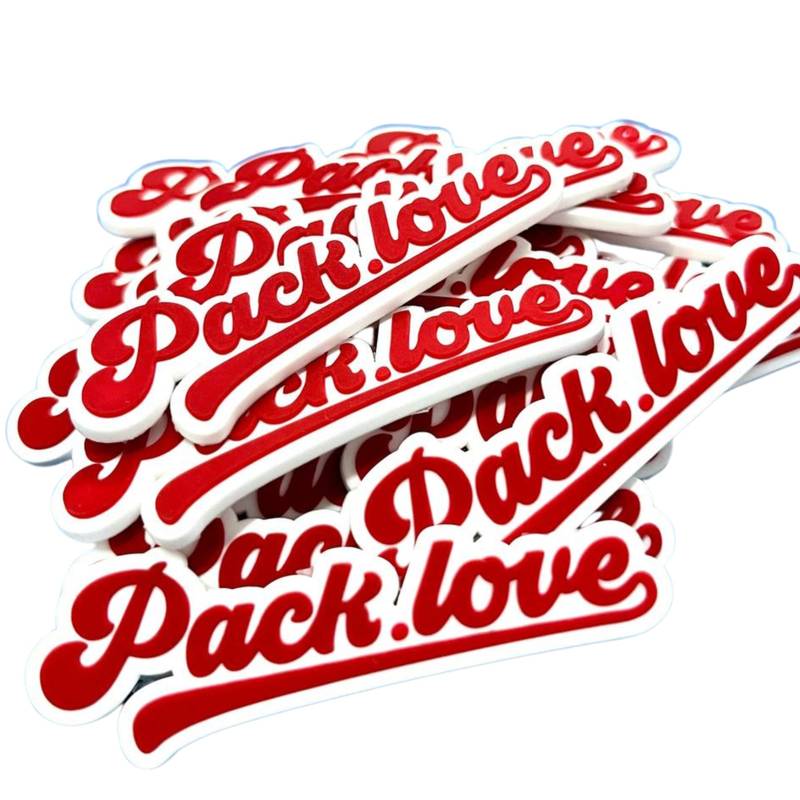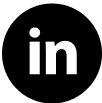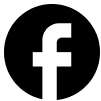Top Customizable Embroidery Machine: Design And Stitch Your Art
This comprehensive guide simplifies the process of choosing a customizable embroidery machine. We will explain key features like design import, hoop size, and file formats, as well as cover the different types of machines available. We will also discuss the software needed to bring your custom designs to life, helping both hobbyists and small businesses make an informed choice.
1. Why choose custom embroidery?
1.1. For personal projects
It allows you to create unique, personalized gifts that are truly one-of-a-kind. You can add your own touch to clothes, home decor like towels and pillows, and various accessories, showcasing your personal style and creativity.

1.2. For small businesses and brands
Custom embroidery is a powerful branding tool. You can add a professional logo to team apparel or products, enhancing your brand’s image. Offering bespoke embroidered items can make your business stand out and create a memorable connection with customers.
2. What makes an embroidery machine “customizable”?
A “customizable” embroidery machine is one that can stitch designs that you provide to it, not just the designs that are already built-in. This capability is all about importing and using external design files, giving you the power to be the designer.

The process is straightforward. First, you create your design as a digital image on a computer. Next, this image must be converted into a special digital stitch file that the machine can understand.
This file acts as a map, telling the machine precisely where to make each stitch. Finally, you transfer this file to your machine, usually via USB or Wi-Fi, and it stitches out your custom design onto the fabric.
3. Key features to look for in a customizable embroidery machine
Understanding a few key features will help you choose the best machine for your custom embroidery projects.

3.1. Design import and connectivity
This feature is about how you get your design into the machine, which is essential for customization.
- USB port: This is the most common method. You save your embroidery design file (e.g., a .PES or .DST file) onto a USB memory stick and plug it into the machine.
- Wi-Fi/wireless connectivity: Some newer machines connect to your home Wi-Fi, allowing you to send design files directly from your computer or a dedicated app.
- Direct PC connection: A few machines can connect directly to a computer with a cable, though this is less common now than USB or Wi-Fi.
3.2. Hoop size (embroidery area)
The hoop is a frame that holds your fabric taut. Its size determines the maximum single design you can stitch without re-hooping the fabric. If you want to create large custom designs, like on the back of a jacket, you need a machine with a large hoop.
- Small hoops (e.g., 4×4 inches): Good for small logos, monograms, and designs on kids’ clothes.
- Medium hoops (e.g., 5×7 inches): Very versatile for designs on the front of t-shirts, tote bags, or decorative pillows. Many home users find this size to be a great all-rounder.
- Large hoops (e.g., 8×12 inches or bigger): Best for large artwork, quilt blocks, or jacket backs.
3.3. Supported embroidery file formats
Your custom design must be saved in a file format, or “language,” that your machine understands. This is a special stitch file, not a standard image file like a .JPG.
- .PES: Used by many Brother, Baby Lock, and some Bernina machines.
- .DST: Created by Tajima, this format is very popular and compatible with many home and commercial machines.
- .JEF: Often used by Janome and Elna machines.
- .VP3: Used by Husqvarna Viking and Pfaff machines.
- .EXP: Used by Melco and Bernina machines.
It is crucial to check which file formats a machine can read before buying. Most embroidery software can save files in multiple formats, but always confirm with your machine’s manual.
3.4. On-machine editing features
These features allow for small adjustments directly on the machine’s screen. Basic capabilities include resizing, rotating, mirroring, and combining designs with built-in lettering. This is handy for quick, last-minute adjustments, but complex editing still requires computer software.
3.5. Stitches per minute (SPM)
SPM measures the machine’s stitching speed. If you plan to embroider many items, especially for a small business, a higher SPM (e.g., 600-1000) means your projects will be completed faster. Most home machines operate between 400-850 SPM.
3.6. User interface and ease of use
A machine that is easy to navigate will make your custom embroidery journey much more enjoyable. Look for a clear screen, such as a color LCD touchscreen, with intuitive menus. Reading reviews or watching videos of the machine in operation can be very helpful to see how simple it is to load and position your imported designs.
4. Types of customizable embroidery machines
Embroidery machines come in different types, and understanding them will help you choose what’s best for your needs.

4.1. Embroidery-only machines
These machines are built specifically for embroidery and do not have regular sewing functions. They often provide a larger embroidery area for the price compared to a combination machine, making them ideal for users who already own a sewing machine or are only interested in embroidery.
4.2. Combination machines
These two-in-one machines can perform both regular sewing and embroidery. They are versatile, save space, and are often a good starting point for hobbyists who want to explore both crafts. However, their maximum embroidery area might be smaller than dedicated machines in the same price range.
4.3. Single-needle machines
These machines have one needle. For multi-color designs, the machine stitches one color, then stops for you to manually change the thread. This is the most common type for home use, is generally more affordable, and is great for learning. However, creating multi-color designs takes more time.
4.4. Multi-needle machines
These advanced machines have multiple needles (typically 4, 6, 10, or more), each holding a different color. The machine automatically switches between needles for different colors in your design, making them much faster and more efficient for logos with many colors.
They are best for small businesses, those producing items in higher volumes, and serious hobbyists with a larger budget, but they come at a significantly higher cost.
5. Bringing your custom designs to life: software and files
Understanding software and file types is crucial for custom embroidery.
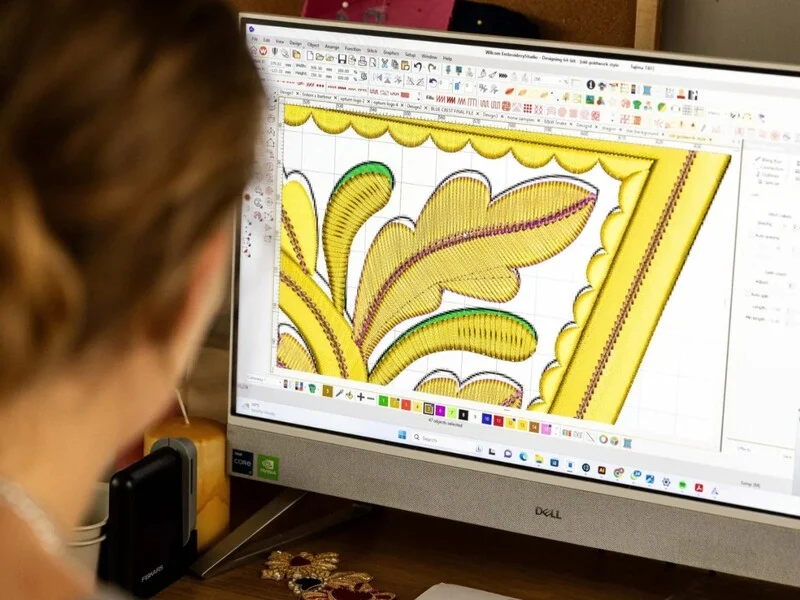
5.1. The role of digitizing software
To turn a picture like a company logo into something an embroidery machine can stitch, it must be “digitized.” This is a special process using computer software to convert an image into a stitch file (like .PES or .DST). This digitizing software creates a detailed map for the needle, defining stitch types, direction, density, and where to cut the thread.
5.2. Types of embroidery software
Basic software: Often included with a machine or available for free, this software is good for importing ready-made designs, simple edits like resizing, and organizing your files.
Full digitizing software: If you want to create your own unique designs from scratch or convert complex artwork, you’ll need more powerful, paid software. This gives you complete creative control to trace images, decide on every stitch detail, and optimize designs for different fabrics. Learning to use it takes time but is a valuable skill for serious custom embroidery.
5.3. How to get custom embroidery files
There are a few ways to source your design files.
- DIY with software: Learn to use digitizing software to create your own files, giving you the most control.
- Buy pre-digitized designs: Many websites sell ready-to-use embroidery design files that you can download.
- Use a digitizing service: For specific logos or complex art, you can pay a professional digitizer to create a high-quality file for you. This is recommended for business logos to ensure a professional result.
6. Choosing the right machine for you
Let’s help you pick the best machine for your situation.

6.1. For the hobbyist and personal use
If your focus is on fun, gifts, or creative projects, look for a machine that is easy to learn, affordable, and has good basic features like USB import and a versatile 4×4 or 5×7 inch hoop. A combination sewing and embroidery machine is often a great choice.
Many popular entry-level models from well-known brands are designed to balance key features with user-friendliness, making them a great starting point.
6.2. For small businesses and entrepreneurs
If you’re using embroidery for your business, your priorities are durability, efficiency, and consistent quality. A robust single-needle machine with a large hoop can be a good start. However, if you produce many items with multi-color logos, a multi-needle machine is a game-changer for speed and efficiency.
Many brands now offer compact multi-needle models specifically designed for this market, providing a bridge between home machines and industrial equipment.
6.3. Key questions to ask yourself before you buy
To help you choose, answer these questions:
- What kinds of items will I mostly be embroidering? (This helps decide on hoop size.)
- How many embroidered items will I make each week? (This helps think about speed and durability.)
- Do my designs have few or many colors? (Key for single-needle vs. multi-needle.)
- What is my total budget for the machine and supplies?
- How comfortable am I with learning new technology and software?
- Do I need it to do regular sewing too? (Helps decide between embroidery-only or combo.)
7. Custom embroidery as part of your brand story
Using a customizable embroidery machine is more than just a production method; it’s a way to build your brand. Applying a high-quality embroidered logo to apparel or products transforms a digital file into tangible branding that makes a lasting impression.
This impact is amplified when your custom embroidered items are consistent with your other branded materials. Imagine a customer receiving a product with a beautifully embroidered logo, packaged in a custom printed poly mailer, and finished with professional woven labels and hang tags. At Packlove, we understand this cohesive approach. This consistency is what strengthens your brand story and creates a memorable, professional image.

8. Frequently asked questions (FAQs)
8.1. Can I use any picture, like a photo, for embroidery?
Not directly. A standard image file (like .JPG) must first be “digitized” using special software to convert it into a stitch file (like .PES) that the machine can read.
8.2. Do I need to buy separate software to use custom designs?
To create your own designs from scratch, yes, you will need digitizing software. To use ready-made embroidery files that you’ve purchased or downloaded, your machine’s built-in import function is often sufficient.
8.3. How large can my custom embroidery design be?
The maximum size of your design is limited by your machine’s largest hoop size. For example, if your largest hoop is 5×7 inches, your design cannot be larger than that in a single run.
8.4. Is it difficult to learn how to use a customizable embroidery machine?
There is a learning curve. Basic operations like threading and hooping take practice, and learning digitizing software is a separate skill. However, many modern machines are user-friendly, with on-screen guides and plenty of online resources to help you start simple and be patient.
8.5. Can all customizable machines embroider on baseball caps?
Not easily. Embroidering on curved surfaces like caps requires a special “cap hoop” or “cap driver” attachment. While some single-needle machines offer this as an add-on, it’s a standard feature and works much more efficiently on most multi-needle machines. Always check if a specific model is “cap-ready” before purchasing if this is important to you.
8.6. What other essential supplies will I need to start?
Besides the machine, you will need special embroidery thread, stabilizers (backing material), bobbins, sharp embroidery needles, small scissors, and fabric.
Explore more:
Choosing a customizable embroidery machine opens up a world of creative and branding possibilities. Now that you understand key features like design import, hoop size, file formats, and software, you are better prepared to pick a machine that fits your goals.
The feeling of bringing your unique designs to life is incredibly rewarding. And when you’re ready to make your brand shine from the inside out, remember that Packlove is here to help with all your custom packaging and branding needs. Create a cohesive and memorable experience by visiting the Packlove website to see how we can help.