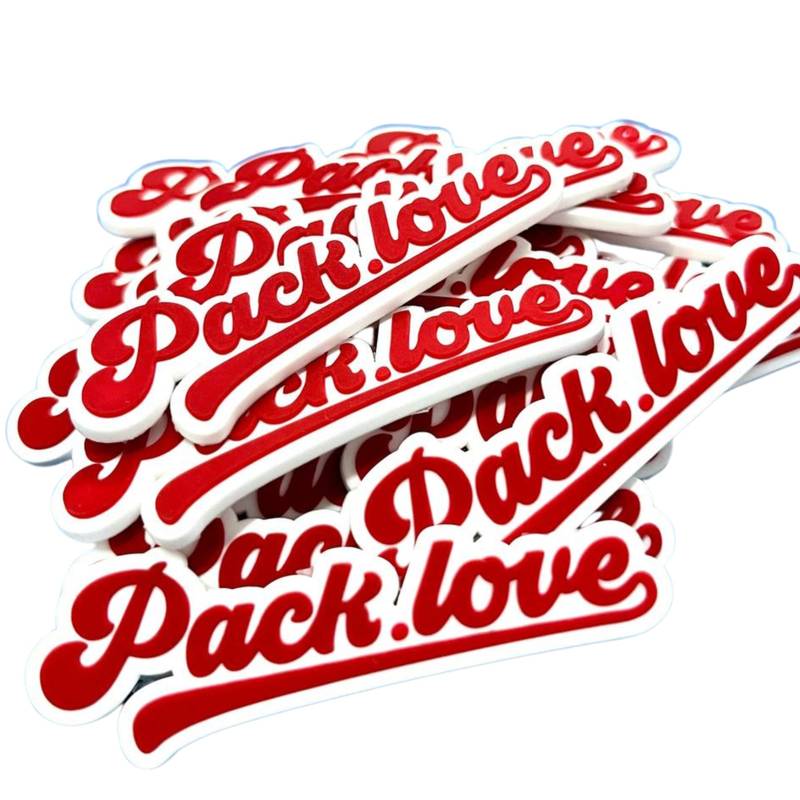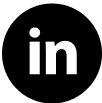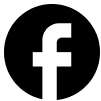What Is A Plotter: Guide To Drawing And Cutting Machines
Have you ever seen a very big machine at a print shop or a design studio drawing perfect, large pictures, or maybe cutting out cool shapes from a sheet of material? That special machine might be a plotter! This article will explain what this machine is, how it works, and what it’s used for.
A plotter is a special kind of machine that connects to a computer, like a printer. But instead of just printing documents, a plotter is great at drawing precise lines to make pictures, or it can use a tiny knife to cut out shapes. It’s often used for large-format prints (prints that are very big) like architectural plans, banners, and for creating custom-cut items like the stickers and labels.
In this guide, you’ll learn:
- What a plotter is
- How it works in a simple way
- The different types of plotters
- What cool things plotters can make
- How a plotter is different from the printer you might have at home
1. What Exactly is a Plotter? Understanding How It Works
1.1 The Main Job: Drawing with Lines, Not Tiny Dots
The main job of many plotters is to draw. Imagine an artist carefully drawing with a pen – a plotter does something similar. It draws continuous, smooth lines to create an image. This is different from most regular printers, which usually make pictures by putting thousands of tiny dots of color very close together.
Plotters use line-based instructions, often called vector graphics. This means they can create very sharp and precise drawings. Think of a plotter as a computer hardware device much like a printer that is used for printing these vector graphics. Instead of toner, plotters might use a pen, pencil, marker, or other writing tool to draw multiple, continuous lines onto paper.
1.2 Why Use a Plotter?
People use plotters for several key reasons:
- Precision: Plotters are perfect for jobs where you need very exact, clear lines, like a detailed building plan or an engineering drawing.
- Large size: They are also great for making very large prints, much bigger than the paper your home printer uses. Think of big posters or banners. These are sometimes called large-format printers.
- Cutting capability: Some plotters don’t draw, but cut! They use a small knife to cut out precise shapes from materials like vinyl for stickers or card for custom tags.

1.3 Who Uses Plotters?
Many different people and businesses use plotters:
- Architects use them to print large, detailed plans for buildings.
- Engineers use them for drawings of machines or structures.
- Designers use them to create big signs, artwork, or car wraps.
- Sign makers rely on them for banners and vinyl lettering.
- Crafters and small businesses use smaller cutting plotters for custom stickers, labels, and apparel designs.
2. Plotter vs. Printer: Spotting the Differences
2.1 How They Make Images
- Plotter: Plotters usually use tools like pens, very fine markers, tiny sprays of ink, or even small, sharp knives . They follow special computer instructions called vector graphics. Think of it like ‘draw a line from point A to point B’.
- Printer: Your regular home or office printer usually uses ink (like inkjet printers) or powder to put thousands of tiny dots on paper. It follows a different kind of map, one made of all these dots, often called raster graphics or bitmap images. Think of it like a photo made of tiny squares of color.
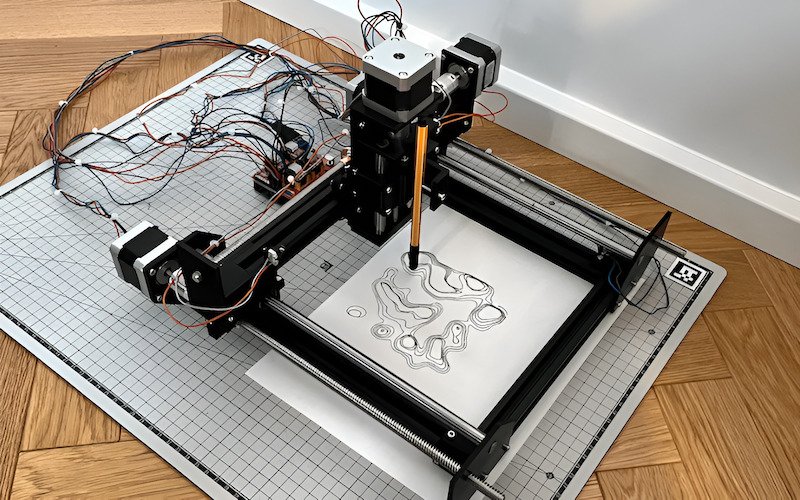
2.2 What They Are Best For
Plotter:
- Technical drawings: Like blueprints for buildings or detailed plans for machine parts.
- Large signs and banners: For advertisements, events, or storefronts.
- Cutting out precise shapes: For things like stickers, window decals, stencils, or custom apparel transfers.
Printer:
- Printing photos: From your camera or phone.
- School reports or essays: Documents with mostly text.
- General documents: Newsletters, flyers, letters that mix words and standard-sized pictures.
2.3 Size of the Job
- Plotter: Plotters can often handle very large sheets of paper or other materials, sometimes several feet wide. This is why they are sometimes called large-format printers or wide-format plotters (another term for printers handling large media).
- Printer: Regular printers usually print on standard paper sizes you know, like A4 or Letter size.
2.4 Simple Comparison Table
| Feature | Plotter | Regular Printer |
|---|---|---|
| How it makes images | Draws lines | Makes tiny dots |
| Best for | Technical drawings, large signs/banners, cutting shapes | Photos, documents, reports |
| Typical size of output | Often very large | Standard paper sizes |
| Tools used | Pens, markers, ink sprays, knives | Ink cartridges, toner (powder) |
3. Types of Plotters and How They Simply Work
Just like there are different types of cars for different needs, there are also different types of plotters. Let’s look at some common ones.
3.1 Pen Plotters: The Classic Line Drawer
A pen plotter has a special arm that holds one or more pens (or markers). This arm moves the pen across the paper to draw lines, much like your hand would. Some older models might have a carousel to change pen colors, allowing for built-in multi-color pen systems capable of automatically switching between different colored pens.
These are great for very detailed and precise line drawings, like official blueprints, architectural plans, or complex diagrams where accuracy is key.
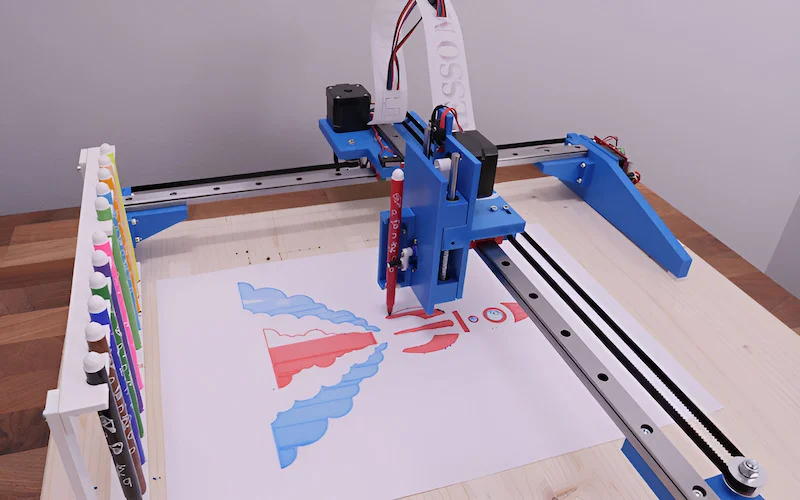
3.2 Inkjet Plotters: Painting with Precision Ink Sprays
An inkjet plotter works a bit like your home inkjet printer but is usually much larger. It sprays tiny, very precise drops of ink onto the paper (or other material like vinyl or canvas) to form lines and fill in areas with color. Because it sprays ink, it can create vibrant, colorful graphics.
These are widely used for creating colorful large posters, banners for advertising, high-quality photos, art reproductions, and detailed graphic designs that need more than just lines. They are a type of large-format printer.
3.3 Cutting Plotters: The Shape-Making Specialist
A cutting plotter doesn’t use pens to draw. Instead, it uses a very small, sharp blade (a cutting tool) or knife to cut shapes out of materials. You design a shape on the computer, and the cutting plotter follows the lines to cut it out from materials like sticky vinyl, paper, thin card, fabric, or special heat transfer materials for clothes.
These are super useful for making:
- Custom stickers and decals for windows, cars, or products.
- Stencils for painting.
- Labels for products.
- Designs for t-shirts and bags.
- Custom shapes for unique packaging or craft projects. Many businesses use them for creating branding materials.
The technology in cutting plotters is what allows for the creation of things like die-cut stickers (stickers cut to a custom shape) or uniquely shaped tags that make a brand stand out.
These machines enable a wide choice of materials for items made using cutting plotters. For example, when a client wants a sticker that perfectly matches their logo’s outline, or a hang tag that isn’t just a rectangle, cutting plotter technology is often behind it.

3.4 Drum Plotters: For Extra-Long Drawings
Imagine a big roll of paper on a rotating drum. In a drum plotter, the paper rolls back and forth over this drum. At the same time, the pen or print head moves from side to side to draw or print. This setup allows it to create very long, continuous drawings or prints.
These were traditionally used for things that need to be very long, like designs for roads, geological maps, or weather charts. Many modern large-format inkjet plotters use a roll-fed mechanism similar to drum plotters.
3.5 Flatbed Plotters: Working on a Still Surface
With a flatbed plotter, the paper or material (like cardboard, foam board, or even thin wood or acrylic) lies flat and stays still on a large, flat bed or table. The pen, knife, or print head then moves over the material in X and Y directions to draw or cut. Think of it like a robot arm moving precisely over a stationary piece of work.
These are good for drawing or cutting on a variety of materials, including some that might be thick, rigid, or heavy, which wouldn’t easily roll through other plotters. This allows for plotting on unconventional materials.
They are used for signs, packaging prototypes, cutting patterns from thicker materials, and some industrial applications. Understanding flatbed technology helps appreciate how some rigid packaging prototypes or unique point-of-sale displays are created.
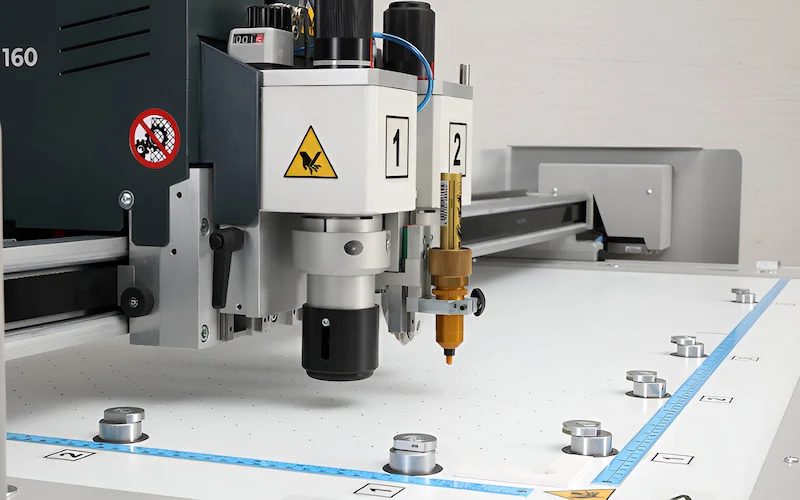
4. How Do Plotters Know What to Draw or Cut?
4.1 Introducing Vector Graphics
Plotters need special instructions to know what to do. They use something called vector graphics. Think of vector graphics not as a picture made of fixed dots , but as a set of mathematical commands or paths, like: ‘Start here. Draw a straight line to that point.’ Or ‘Draw a circle with this size, right here.’ Or ‘Cut along this exact curve.’
Because they are based on these mathematical lines and paths, vector graphics can be made very, very large or very small, and they always stay perfectly sharp and clear. They never get blurry or blocky like a photo can if you zoom in too much. This is why they are perfect for plotters that need to draw precise lines or cut exact shapes.
4.2 Software: The Brains Behind the Design
These vector graphic instructions are created using special computer programs. People like graphic designers, architects, and engineers use software such as:
- CAD programs: Software like AutoCAD and SolidWorks, used by engineers and architects to create precise 2D and 3D technical drawings, blueprints, and engineering parts.
- Illustration software: Used for creating logos, illustrations, signs, and designs for cutting.
The software then ‘talks’ to the plotter, sending these ‘line-drawing’ or ‘cutting-path’ instructions to it.
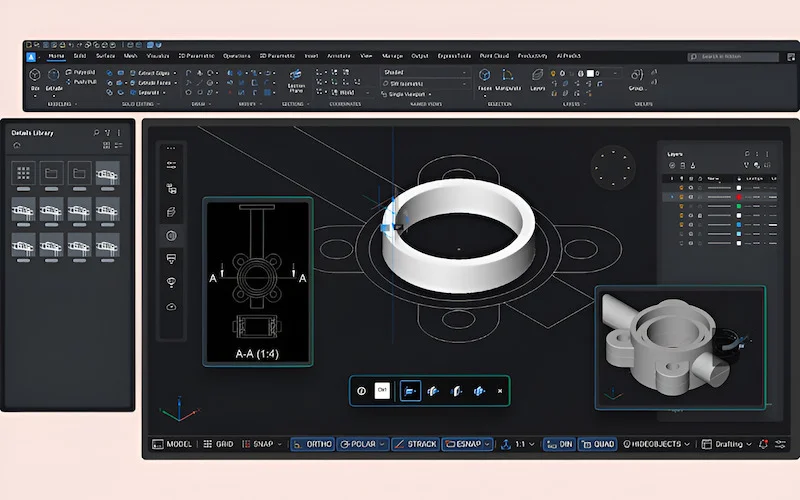
5. What Cool Things Can Plotters Make?
5.1 For Building and Making Things
Architects and engineers use plotters all the time to print large, super-detailed blueprints for buildings, bridges, or complex machinery parts. These technical drawings need to be very precise, and plotters deliver that. Imagine trying to build a skyscraper from a tiny, blurry drawing – it wouldn’t work! Plotters ensure every line is clear.
5.2 For Businesses
Businesses use plotters to create eye-catching things like:
- Large, colorful signs and posters for shopfronts, sales, or promotions.
- Big banners for trade shows, events, or outdoor advertising.
- Graphics and lettering for windows or company vehicles.
- Point-of-sale displays and retail signage.
This often falls under large-format printing services.

5.3 For Creative People and Small Businesses
Plotters, especially cutting plotters, are fantastic tools for creative individuals and small businesses! They can make:
- Custom-cut stickers with unique shapes for branding, packaging seals, or just for fun.
- Labels for products that perfectly fit the container or have an interesting outline.
- Stencils for painting designs on walls, fabric, cakes, or crafts.
- Patterns for sewing clothes or accessories.
- Heat transfer labels for custom t-shirts, tote bags, and hats.
- Even mock-ups for unique packaging ideas before going into full production.
5.4 Other Uses
Plotters are also used for creating large, detailed maps by cartographers. Some specialized plotters were used in electronics to draw the precise designs for circuit boards (PCBs).
6. Good Things and Not-So-Good Things About Plotters
6.1 Advantages
- Excellent for very precise, clear lines and high-quality line drawings.
- Can create very large prints or cuts, much bigger than standard printers.
- Line quality doesn’t degrade when scaled to large sizes.
- Cutting plotters offer amazing versatility for creating custom shapes from various materials.
- Some cutting plotters offer advanced cutting precision for very small, detailed designs.
6.2 Disadvantages
- Can be slower than regular printers, especially for complex drawings or if filling large areas with color.
- Often more expensive to buy than a standard home or office printer.
- Pen plotters can be limited in the number of colors without manual pen changes.
- Generally not the best choice for printing high-volume text documents or standard photos.
- Require vector-based files for best results, which might need specific design software.
7. Quick Look Back: The Plotter’s Journey
7.1 Simple mention
Plotters aren’t brand new! They have been around for many years, helping people create precise drawings like architectural plans and engineering schematics long before modern desktop printers became so common for everyday tasks. Early pen plotters were some of the first ways to get accurate graphical output from computers.
7.2 They continue to be important for specialized tasks
Even with all the advanced printers we have today, plotters are still very important for the special jobs they do best – those big, beautiful prints, incredibly detailed technical drawings, and precise custom cuts.
8. Frequently Asked Questions (FAQs)
8.1 Can a plotter print a photograph like my inkjet printer?
Not usually in the same way as a dedicated photo printer. While some inkjet plotters can print with many colors and create excellent colorful graphics, their main strength is often sharp lines and vector-based images. For the rich, detailed color blending you expect in a photograph, a specialized photo inkjet printer is usually better.
8.2 Are plotters very expensive?
Generally, plotters can be more expensive to buy than common home printers. Large, professional plotters are a significant investment. However, smaller desktop cutting plotters (popular with crafters and small businesses) can be much more affordable.
8.3 Can a cutting plotter cut fabric for making clothes?
Yes, some cutting plotters can be fitted with special blades to cut fabric. These are used by crafters and designers for cutting patterns or appliqué pieces. It’s important to check if a specific plotter model is suitable for the fabric you want to cut.
8.4 What software do I need to use a plotter?
You usually need design software that can create or edit vector graphics. Common examples include CAD programs like AutoCAD, or illustration software like Adobe Illustrator, CorelDRAW, or Inkscape.
8.5 How big can a plotter print or cut?
This varies a lot! Some are desktop-sized, while others are very large large-format printers or wide-format plotters that can handle materials many feet wide.
Explore more:
So, now you know! A plotter is a special machine that connects to a computer. Unlike regular printers that use dots, plotters are designed to draw with precise lines (using tools like pens or inkjet sprays) or to cut out exact shapes (using a small blade). They are the champions for big jobs, super-accurate line work, and custom cutting.
Understanding tools like plotters can spark great ideas for your own projects or business needs! If you’re thinking about how to make your brand stand out with custom-designed items like unique stickers, labels, or tags, remember that precision and creativity go hand-in-hand.
Packlove is passionate about helping you make your mark with high-quality custom packaging and branding items. Explore our options or reach out if you have questions about bringing your custom designs to life!